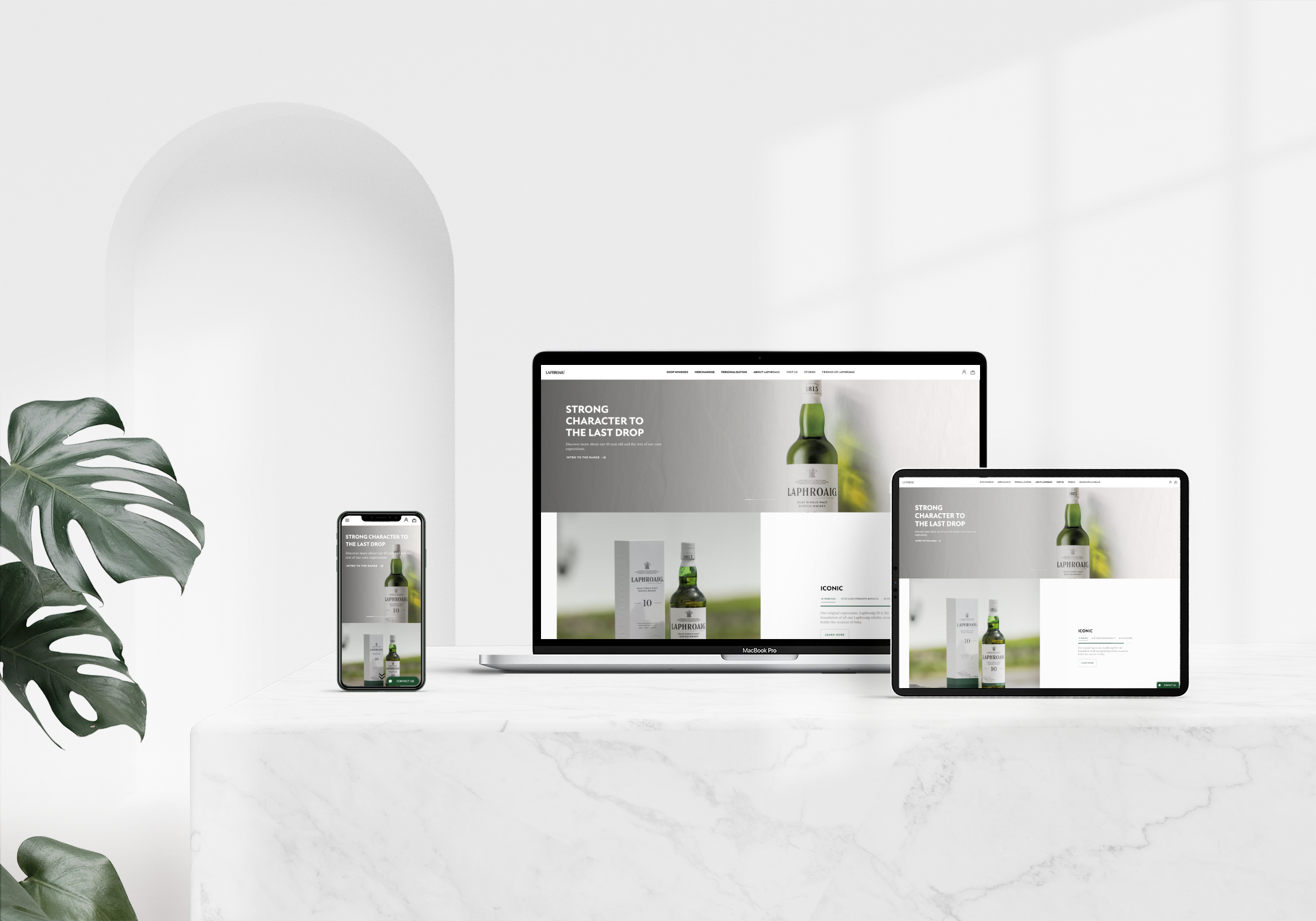Artemisa for Inditex
I collaborated in the creation of
this interface for the logistic team
What’s Inditex?
Inditex is a Spanish multinational clothing company with a large international presence, known for its brands such as Zara, Massimo Dutti, Pull&Bear, Bershka, Stradivarius, Oysho, Uterque, and Zara Home. The area in charge of managing the inventory of stock that has to be sent to different destinations was using a system that would soon become technologically obsolete.
The Solution
The solution was simple: a new system that would speed up the process and responded to the shutdown of obsolete technology. We integrated processes and helped to optimise the management of inventory in Inditex’s warehouses and distribution centres. We called that system Artemisa.
The logistic team needed a bespoke interface where they could check, manage and organise all of Inditex’s inventory, ready to be sent to their destinations.
To have all the necessary information closer and more organised, an interface was proposed where the user could check the whole inventory in one go.
This interface was designed for Desktop only since it’s the only device the workers have access to.
The Process
We started interviewing the users to understand their needs and how they’ve been doing their tasks until that moment.
With the first proposals, we ran usability tests and created heat maps. These dynamics helped us to iterate until the final design.
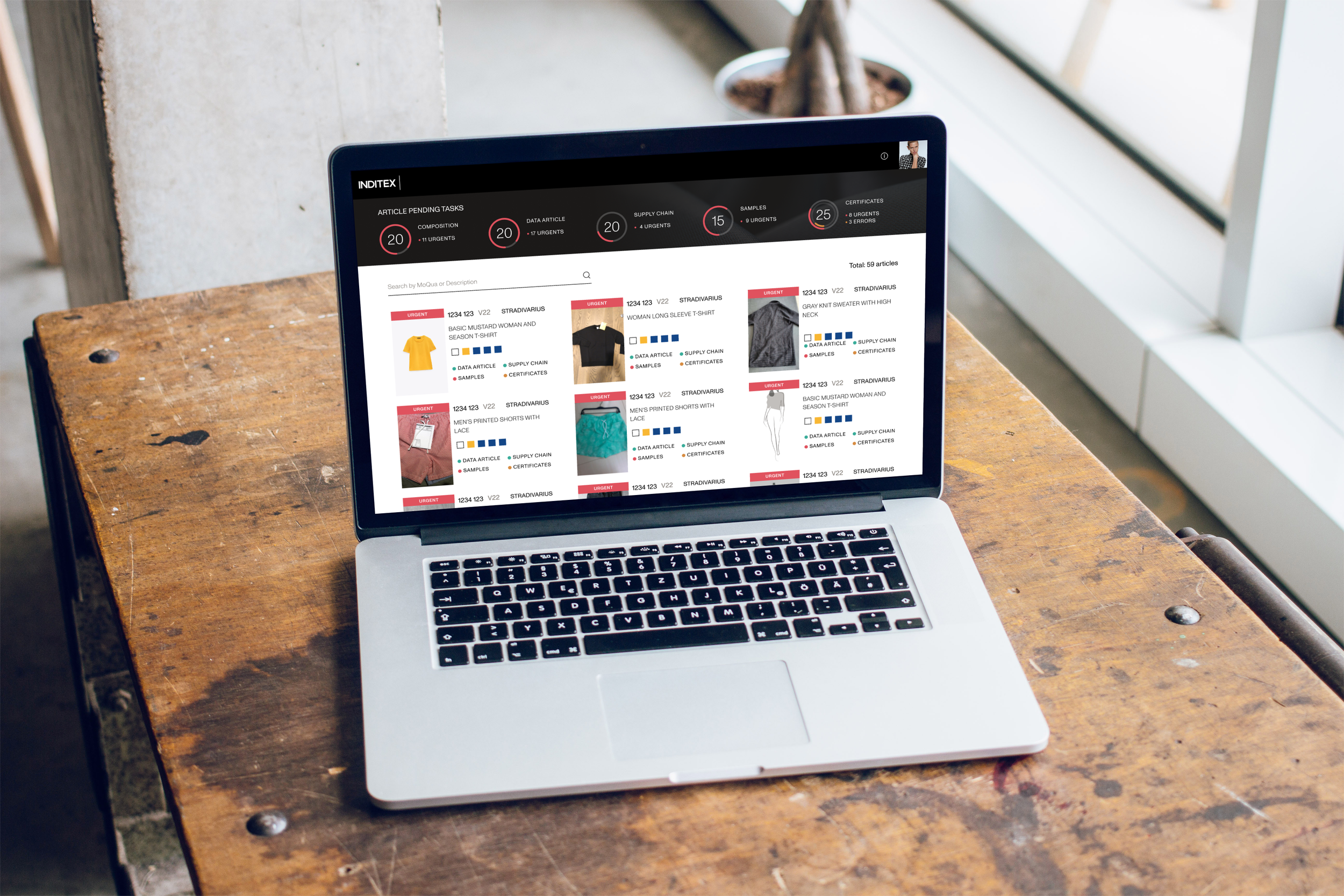
How it works
KPI Bar
The users can check all the items that requires some attention on the KPI bar: update their composition, update some data, or update their status.
Item Listing Page
On the Listing Page users can see in one go all the items that are in the inventory. Using the filter, both on the search box or clicking on the KPI bar, the users can narrow down the search and access the article more easily.
The Item Card
By clicking on any card, the user will be taken to the Item Detail Page. There, they’ll be able to see the selected item in more detail: check its composition, available colours, have a 360º view, check if the item has pending tasks, add information, and the item’s price.
How this interface impacted
Thanks to the new interface, users have been able to access all inventory more easily, complete pending or incomplete tasks in less time and speed up process
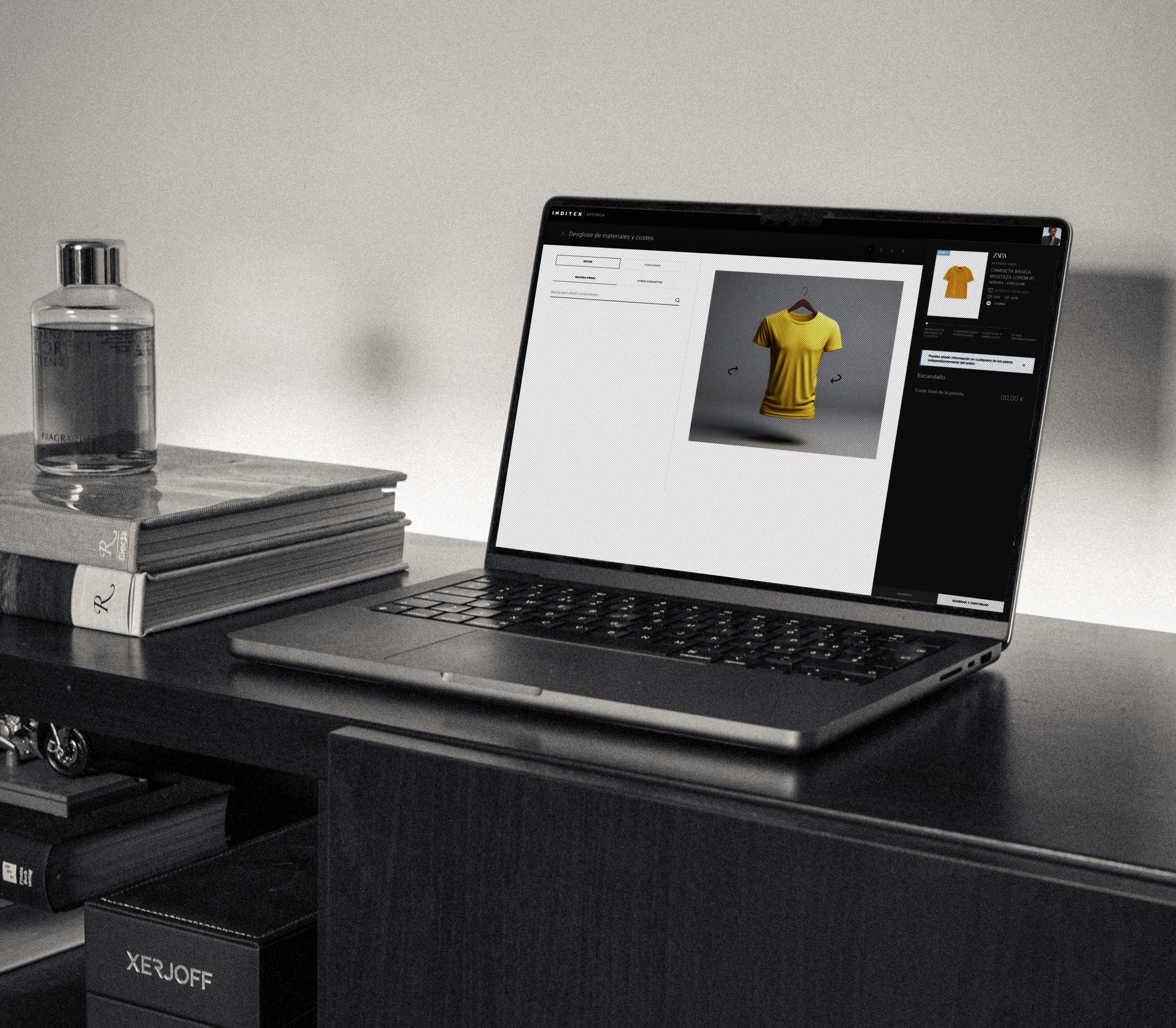
Want to See More?